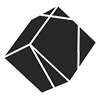불꽃
The rocket emitter is based on PStorm and a Null object for positioning and alignment.
로켓 방사기와 PStorm와 고정물 정렬에서 Null 개체에 대한을 기반으로합니다.
The only thing special on this emitter setup is the inversion of the rocket velocity that is used to create a matrix which in turn is used to align the trail particle emitter.
이 방사기 설치에 대한 한가지 특별한 그 어떤 흔적도 입자를 방출 차례에 정렬하는 데 사용되는 매트릭스를 만드는 데 사용되는 로켓 속도의 전도이다.
This way the trail particles move in the opposite direction then the rocket.
흔적을 반대 방향으로 이동 후 로켓 입자 이쪽으로.
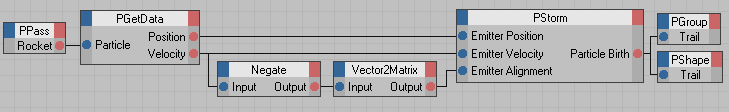
The sparks as well as the trail are made of visible lights with no illumination.
뿐만 아니라 흔적을 볼 수없는 조명의 조명과 불꽃이 만들어진다.
Lens effects can be used too.
렌즈 효과도 사용할 수있습니다.
Since a real firework usualy has several types of rockets it's only logical to build a setup that can create more then one type.
이후 진짜 불꽃 일반적으로 로켓의 한 종류 밖에 더 만들 수있는 다음 설치를 구축하는 논리의 여러 가지 종류가있습니다.
By using a random value this setup creates two types of sparks.
설치 불꽃이 두 종류의 임의의 값을 사용하여 만들어집니다.
The random node is fed the Random Seed value that comes with every particle.
임의의 노드는 모든 입자와 함께 제공 먹이 무작위 종자 값입니다.
This ensures that the generation of random numbers is repeatable.
이것은 임의의 숫자의 세대가 반복됩니다.
In the example the nodes related to boolean operations are minimized to save screen realestate.
부울 노드와 관련된 작업을 최소화하는 화면을 저장할 realestate 예를 있음.
The logic behind this is rather simple. 이 논리에 바탕을두고 오히려 간단하다.
The random node creates either a true or false value.
임의의 노드 중 하나 true 또는 false 값을 만듭니다.
A true value should create a spark of the Spark1 type while a false value should create a Turbulent Spark.
격동 스파크는 거짓 값을 만들어야 진정한 가치
Spark1 유형의 불꽃을 만들어야합니다.
It goes like this: 이런식으로가는 :
IF Rocket dies AND Random is TRUE THEN create Spark1. 그럼 Spark1 만들 경우 true 로켓과 랜덤 죽는다.
IF Rocket dies AND Random is NOT TRUE THEN create Turbulent Spark. 랜덤 죽으면 로켓과 격동기의 점화를 만들없는 사실이다.
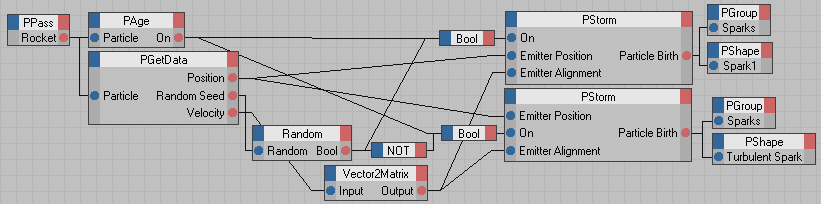
You can vary the way the sparks are emitted with the parameters of the PStorm nodes.
당신은 불꽃 the PStorm 노드의 매개 변수와 함께 방출하는 방식은 다를 수있습니다.
In this example the Spark1 sparks are emitted sphericaly while the Turbulent Sparks are emitted in the direction of flight.
비행하는 동안 격동의 방향으로 방출하는 스파크 불꽃 sphericaly the Spark1 방출이 예에서.
This is done by aligning the spark emitter to a matrix calculated from the rockets velocity. scene movie
이 매트릭스 로켓 속도에서 계산하기 위해 불꽃 방사기를 이룸으로써 이루어집니다. 현장 동영상
If you want to create more then two types of sparks the Condition node and a random integer value are a good option.
다음 두 가지 유형의 상태를 좀 더 자주한다면 노드와 임의의 정수 값을 불꽃을 만들려면 좋은 옵션이있습니다.
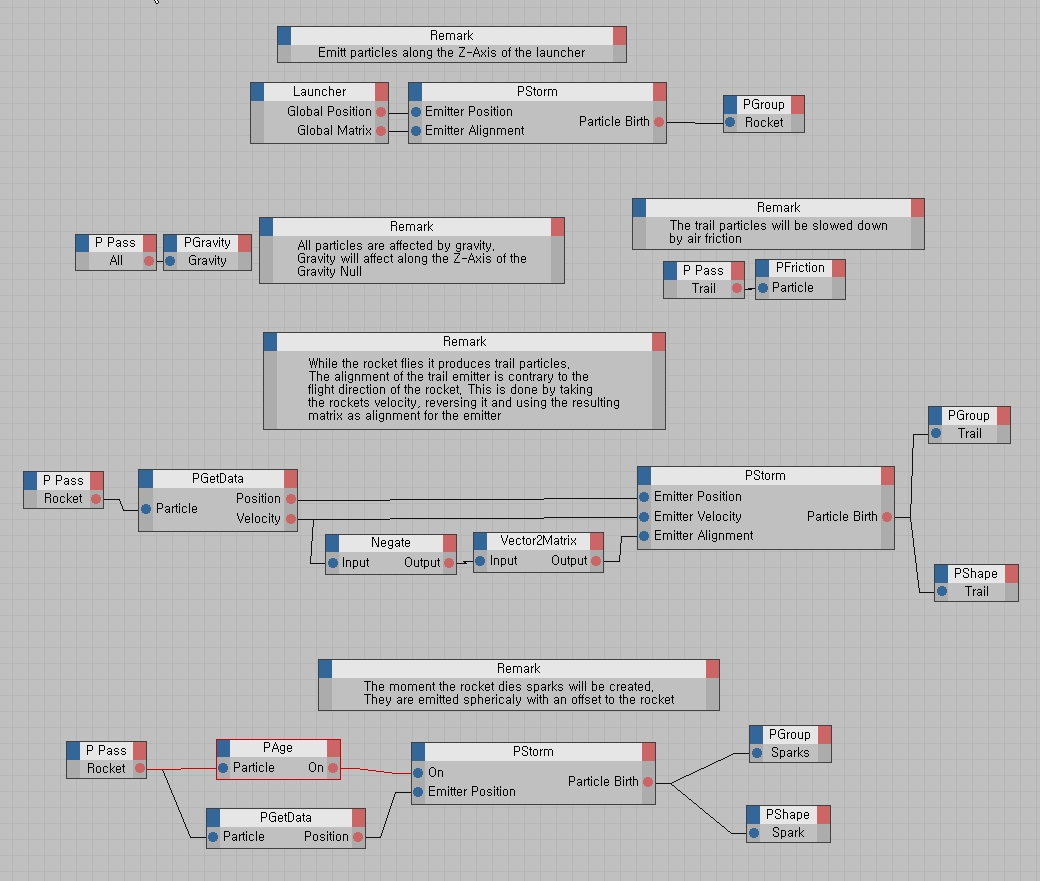
| The main thing behind a firework with particles is spawning. 입자와 불꽃 뒤에 중요한 것은 산란입니다. You can finde some more information on this here . 당신을 좀 더 자세한 정보 finde이 여기에있다. It is used for two things. 그것은 두 가지를 위해 사용됩니다. Both are pretty different. 둘 다 상당히 다르다. The trail is created continously throughout the flight of the rocket while the sparks are only created at one point in time, when the rocket explodes. 하면서 불꽃이 단 한 시점에서, 로켓이 폭발했을 때 만들어진 흔적을 지속적으로 로켓의 비행을 통해 만들어집니다. |
The rocket emitter is based on PStorm and a Null object for positioning and alignment.
로켓 방사기와 PStorm와 고정물 정렬에서 Null 개체에 대한을 기반으로합니다.
The only thing special on this emitter setup is the inversion of the rocket velocity that is used to create a matrix which in turn is used to align the trail particle emitter.
이 방사기 설치에 대한 한가지 특별한 그 어떤 흔적도 입자를 방출 차례에 정렬하는 데 사용되는 매트릭스를 만드는 데 사용되는 로켓 속도의 전도이다.
This way the trail particles move in the opposite direction then the rocket.
흔적을 반대 방향으로 이동 후 로켓 입자 이쪽으로.
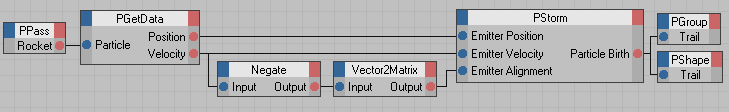
The sparks as well as the trail are made of visible lights with no illumination.
뿐만 아니라 흔적을 볼 수없는 조명의 조명과 불꽃이 만들어진다.
Lens effects can be used too.
렌즈 효과도 사용할 수있습니다.
| The sparks are created at the moment the rocket particle dies. 로켓 입자의 불꽃이 죽는 순간에 만들어집니다. This can be determined by the PAge node. 이 페이지 노드에 의해 결정하실 수있습니다. It allows to detect a number of events related on the particles age or a change of group. 그것 이벤트 입자 연령이나 그룹의 변화에 관련된 숫자를 검색할 수있습니다. With Type set to Die the node will give us a boolean True value on the frame the particle dies. boolean 은 입자가 죽으면 우리를 입력 프레임에 진정한 가치를 부여한다 노드가 죽기를 설정합니다. This triggers a PStorm node set to Shot which produces the stars. 이 사진에있는 별 생성을 설정 노드 PStorm 트리거합니다. By using the rockets position for the PStorm node the sparks are generated at the position of the rocket. scene the PStorm 로켓에 대한 입장을 사용하여 로켓의 위치에서 생성되는 불꽃 노드. 현장 |
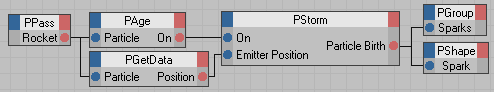 |
Since a real firework usualy has several types of rockets it's only logical to build a setup that can create more then one type.
이후 진짜 불꽃 일반적으로 로켓의 한 종류 밖에 더 만들 수있는 다음 설치를 구축하는 논리의 여러 가지 종류가있습니다.
By using a random value this setup creates two types of sparks.
설치 불꽃이 두 종류의 임의의 값을 사용하여 만들어집니다.
The random node is fed the Random Seed value that comes with every particle.
임의의 노드는 모든 입자와 함께 제공 먹이 무작위 종자 값입니다.
This ensures that the generation of random numbers is repeatable.
이것은 임의의 숫자의 세대가 반복됩니다.
In the example the nodes related to boolean operations are minimized to save screen realestate.
부울 노드와 관련된 작업을 최소화하는 화면을 저장할 realestate 예를 있음.
The logic behind this is rather simple. 이 논리에 바탕을두고 오히려 간단하다.
The random node creates either a true or false value.
임의의 노드 중 하나 true 또는 false 값을 만듭니다.
A true value should create a spark of the Spark1 type while a false value should create a Turbulent Spark.
격동 스파크는 거짓 값을 만들어야 진정한 가치
Spark1 유형의 불꽃을 만들어야합니다.
It goes like this: 이런식으로가는 :
IF Rocket dies AND Random is TRUE THEN create Spark1. 그럼 Spark1 만들 경우 true 로켓과 랜덤 죽는다.
IF Rocket dies AND Random is NOT TRUE THEN create Turbulent Spark. 랜덤 죽으면 로켓과 격동기의 점화를 만들없는 사실이다.
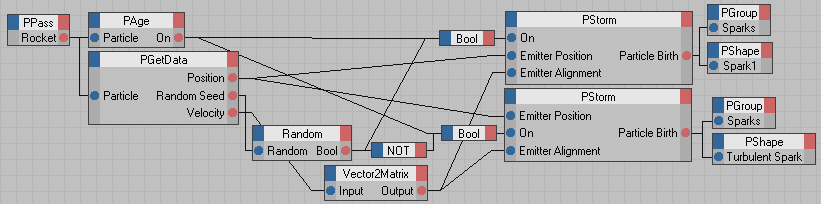
You can vary the way the sparks are emitted with the parameters of the PStorm nodes.
당신은 불꽃 the PStorm 노드의 매개 변수와 함께 방출하는 방식은 다를 수있습니다.
In this example the Spark1 sparks are emitted sphericaly while the Turbulent Sparks are emitted in the direction of flight.
비행하는 동안 격동의 방향으로 방출하는 스파크 불꽃 sphericaly the Spark1 방출이 예에서.
This is done by aligning the spark emitter to a matrix calculated from the rockets velocity. scene movie
이 매트릭스 로켓 속도에서 계산하기 위해 불꽃 방사기를 이룸으로써 이루어집니다. 현장 동영상
If you want to create more then two types of sparks the Condition node and a random integer value are a good option.
다음 두 가지 유형의 상태를 좀 더 자주한다면 노드와 임의의 정수 값을 불꽃을 만들려면 좋은 옵션이있습니다.
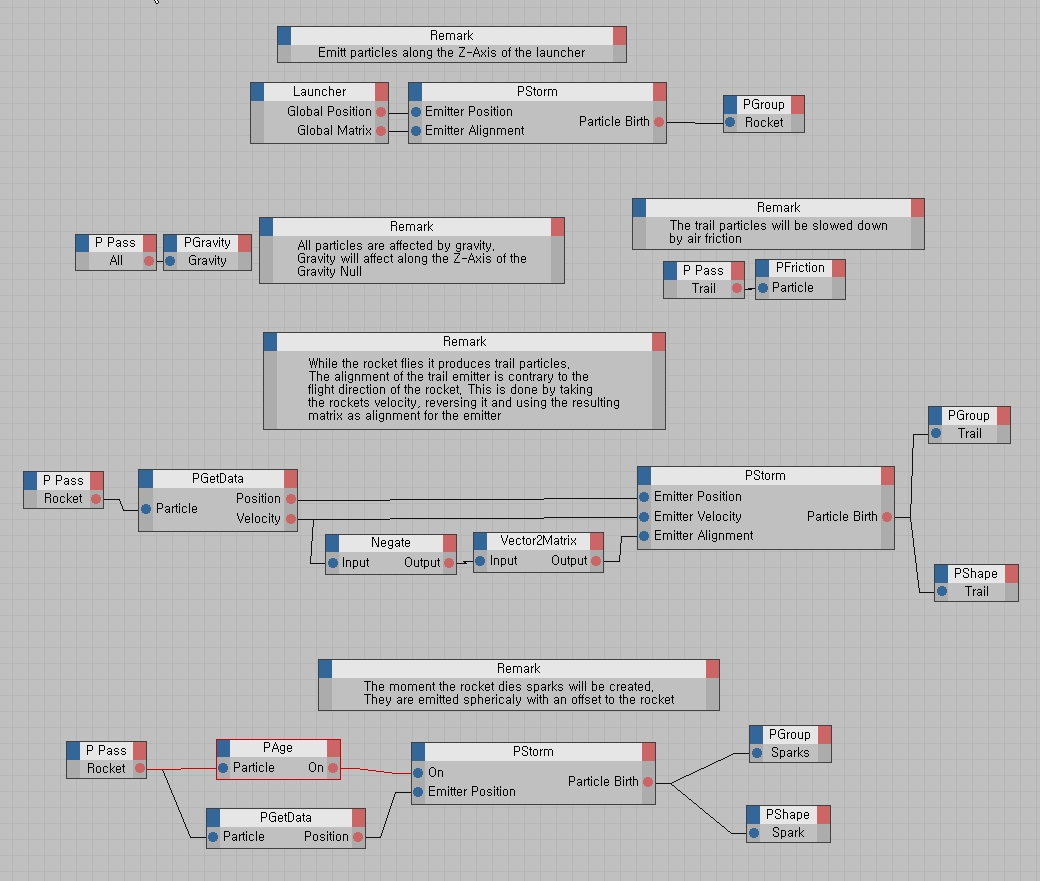

 IvyGrower v1.2.1 한글 메뉴얼입니다..
IvyGrower v1.2.1 한글 메뉴얼입니다..