옥테인 렌더링 시 C:\ProgramData\OctaneRender\thirdparty\cudnn_8_0_4 디렉토리에 cuDNN 파일 다운로드 준비 중이라고 떠서 렌더링을 못하고 있습니다.. 검색해서 여러 방법을 시도해봐도 해결이 되지 않아서 글 올려봅니다.. 도와주세요........
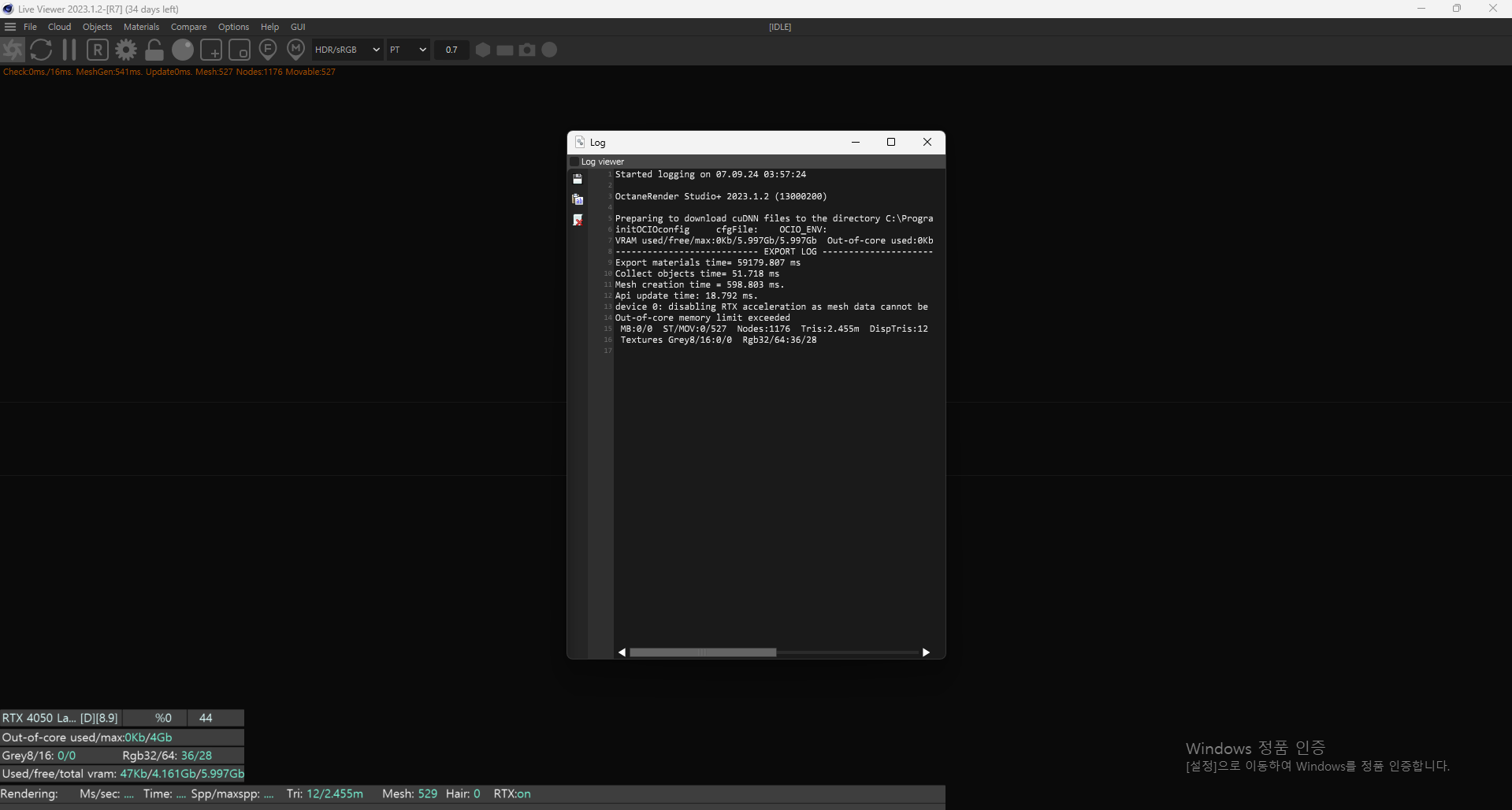
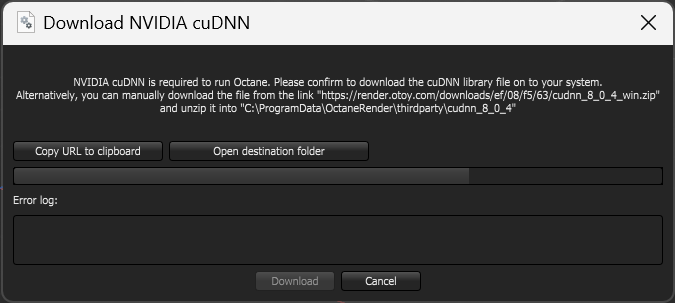
옥테인을 삭제하고 다시 깔며 이 NVIDIA cuDNN도 다운을 했는데 안됩니다........
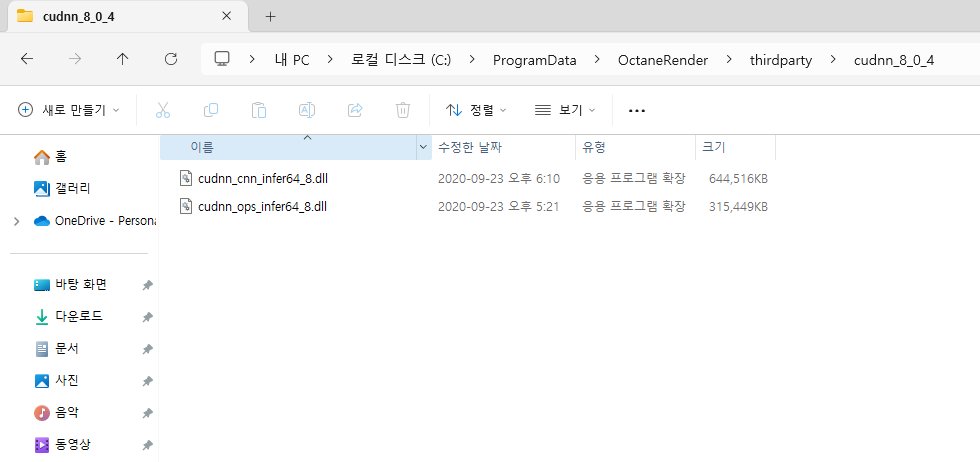
Started logging on 07.09.24 03:57:24
OctaneRender Studio+ 2023.1.2 (13000200)
Preparing to download cuDNN files to the directory C:\ProgramData\OctaneRender\thirdparty\cudnn_8_0_4.
initOCIOconfig cfgFile: OCIO_ENV:
VRAM used/free/max:0Kb/5.997Gb/5.997Gb Out-of-core used:0Kb RAM used:10.11Gb total:15.71Gb OpenGL free/total:0/0
--------------------------- EXPORT LOG ---------------------------
Export materials time= 59179.807 ms
Collect objects time= 51.718 ms
Mesh creation time = 598.803 ms.
Api update time: 18.792 ms.
device 0: disabling RTX acceleration as mesh data cannot be placed into VRAM
Out-of-core memory limit exceeded
MB:0/0 ST/MOV:0/527 Nodes:1176 Tris:2.455m DispTris:12 Hairs:0 Meshes:529
Textures Grey8/16:0/0 Rgb32/64:36/28




 레드시프트 메테리얼 질문드립니다.
레드시프트 메테리얼 질문드립니다.
 bridge c4d export 했는데 안 보입니다.
bridge c4d export 했는데 안 보입니다.



혹시 해결하셨나요?