안녕하세요. Xparticle 공부를 한지 몇일 안되었습니다.
그간 잘 사용하고 있다가, 컴퓨터를 새로 사고 시포디 2023.2를 설치후
로밍에 플러그인 폴더에 인시디움 폴더를 잘 설치를 했습니다만,
xp 다이나믹 항목중에 몇몇가지들이 나오지를 않습니다.
왜그럴까요. 추측이나 예상 몇가지 해주시면 제가 열심히 해결해보겠습니다. 감사합니다.
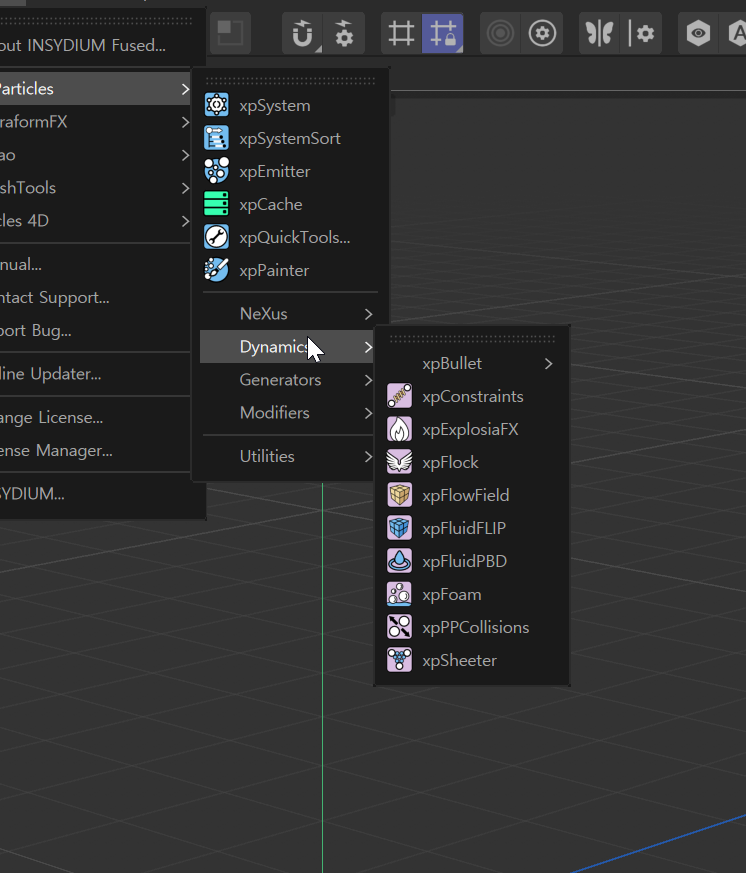
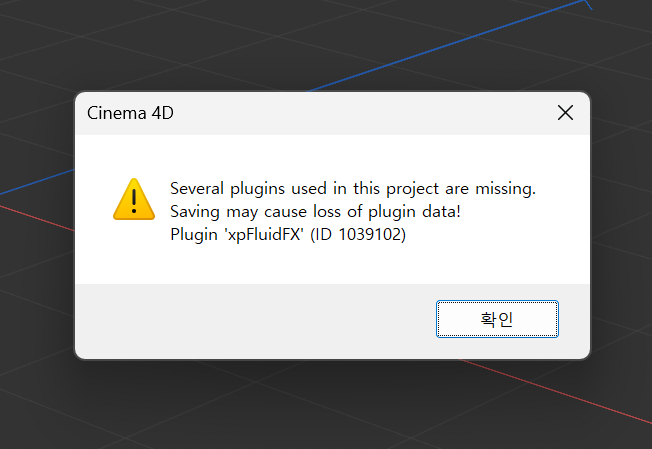
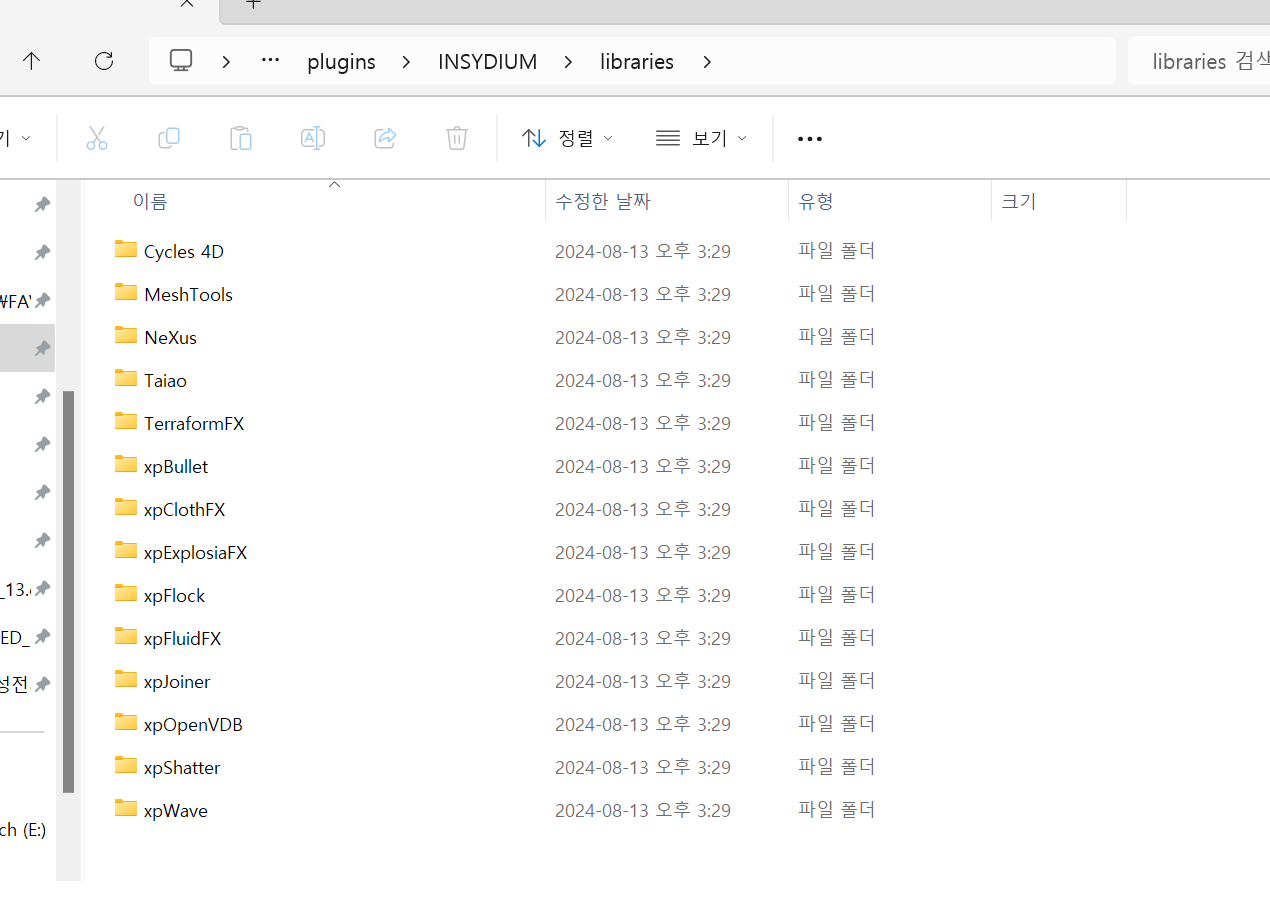
| 첨부 '3' |
|---|
안녕하세요. Xparticle 공부를 한지 몇일 안되었습니다.
그간 잘 사용하고 있다가, 컴퓨터를 새로 사고 시포디 2023.2를 설치후
로밍에 플러그인 폴더에 인시디움 폴더를 잘 설치를 했습니다만,
xp 다이나믹 항목중에 몇몇가지들이 나오지를 않습니다.
왜그럴까요. 추측이나 예상 몇가지 해주시면 제가 열심히 해결해보겠습니다. 감사합니다.
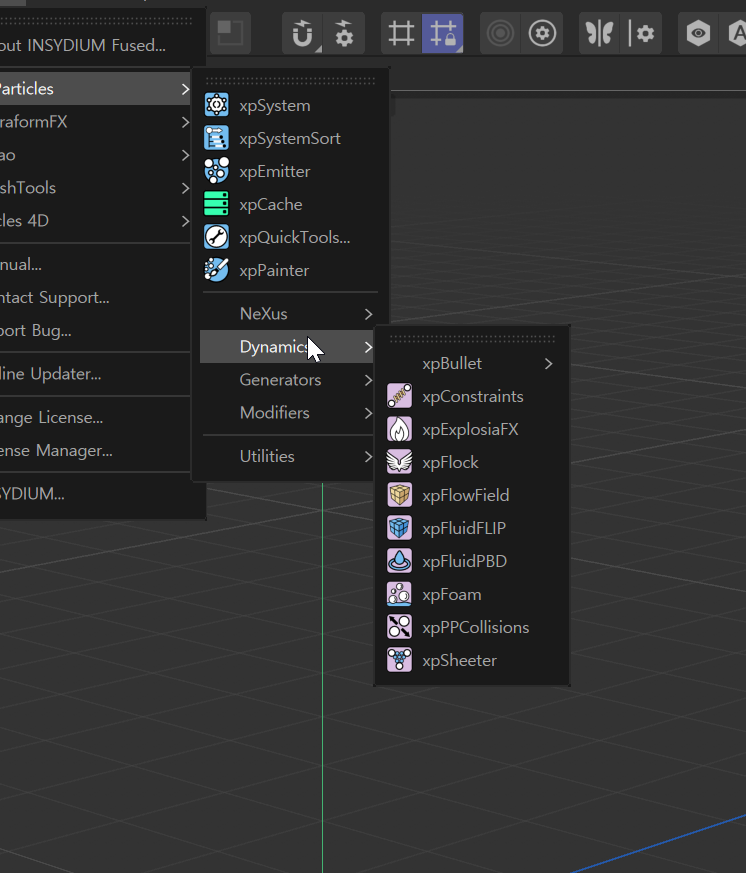
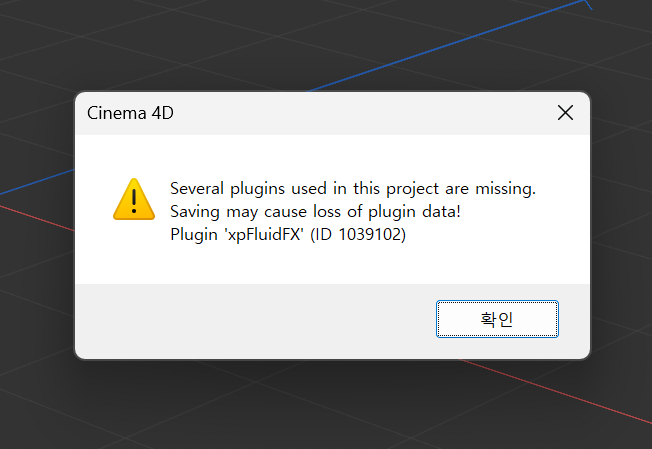
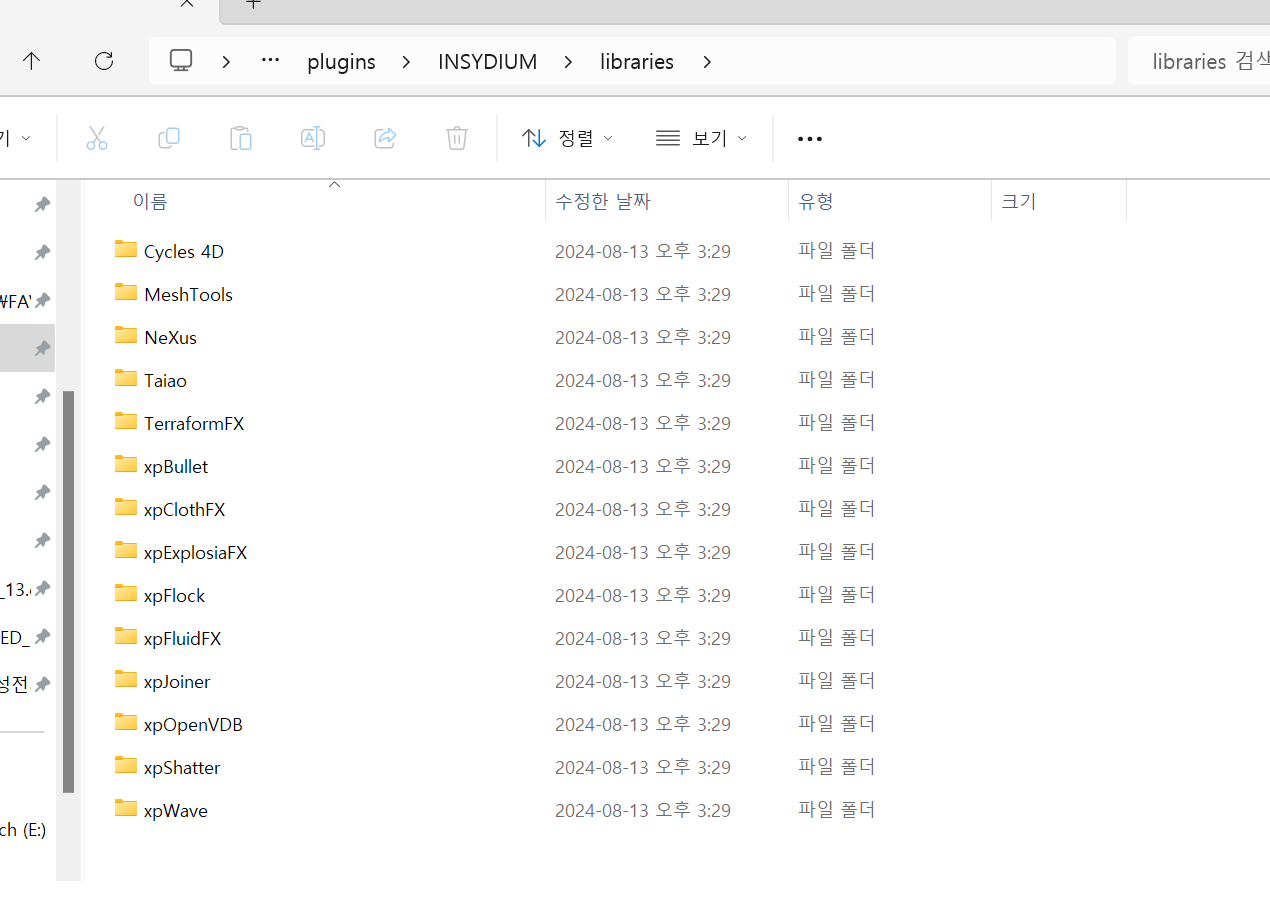

해결하셨나요? 저도 같은 상황이라..
지원팀에 안내받고 visual c++ X64(ARM64 말고) Redistributable Version, 2013 버전 모두 설치했더니 해결됐습니다.
https://learn.microsoft.com/en-us/cpp/windows/latest-supported-vc-redist?view=msvc-170
안내 받은 추가 방법은
If this does not resolve the problem, please can you check that the correct dependencies are installed.
To do this, navigate to:
https://github.com/lucasg/Dependencies/releases
1. Download Dependencies and unzip: https://github.com/lucasg/Dependencies/releases/download/v1.11.1/Dependencies_x64_Release.zip
2. Run Dependencies, open the extracted folder and double-click on DependenciesGui.exe to launch the application.
3. Check the DLL, in the Dependencies application, click on "File" in the top menu and select "Open", browse to the location of your INSYDIUM folder, within Libraries select the xpocean.cdl64:
Dependencies will then display all the required files and advise if any are missing.
| 번호 | 분류 | 제목 | 글쓴이 | 날짜 | 조회 수 |
|---|---|---|---|---|---|
| 공지 | Octane |
옥테인 크래시 관련 자주 올라오는 질문들과 해결하는 법을 정리해보았습니다.
16 |
이효원 | 2020.04.19 | 275811 |
| 공지 |
[필독] 단톡방 질문 방식 관련 공지사항
4 |
권오훈 | 2019.06.27 | 229215 | |
| 공지 | 일반 | [필독] 질문 게시판 유의사항 ! | 권오훈 | 2019.06.27 | 222900 |
| 1792 | 텍스쳐 | 맵핑한 후 displacement 적용이 가능한가요? 1 | 낑꽁꺙 | 2024.08.12 | 213 |
| 1791 | 고민상담 | 안녕하세요. 3D 업계 관련하여 현업 종사자분께 궁금한 점이 있습니다. 8 | 효연쓰 | 2024.08.12 | 1194 |
| 1790 | PC조립 |
50
완료
컴퓨터 업그레이드!
2 |
나이키볼캡 | 2024.08.12 | 315 |
| 1789 | 모델링 |
300
완료
도와주세요! 이런 벨트 모델링은 어떻게 해야 되는걸까요?
3 |
지은02 | 2024.08.13 | 823 |
| 1788 | 텍스쳐 |
완료
라운딩이 적용 된 모서리 텍스쳐 깨짐 현상
2 |
김오리 | 2024.08.13 | 619 |
| 1787 | 시뮬레이션 |
완료
시포디 2024 리지드바디 질문
1 |
우잔 | 2024.08.13 | 630 |
| 1786 | Octane |
옥테인 렌더 설정 프리셋 질문드립니다.
|
자이언츠 | 2024.08.13 | 322 |
| 1785 | 고민상담 | 10 이제 막 C4D 공부하는 중인 학생입니다. C4D로도 영화업계에서 일하는 것이 가능한가요? 2 | 철갑상어 | 2024.08.13 | 973 |
| 1784 | 일반 |
옥테인 렌더패스 질문
|
school2621 | 2024.08.13 | 269 |
| » | X-Particle |
최근 컴퓨터를 바꾸었는데.. xp 다이나믹 항목에서 메뉴 몇몇가지들이 안뜹니다.
4 |
꼬마요 | 2024.08.13 | 614 |
| 1782 | Octane |
10
c4d pyro 옥테인에서 텍스쳐링 하기
1 |
일일일식 | 2024.08.13 | 1242 |
| 1781 | Renderer | 옥테인 사용시 컴퓨터가 브이램을 사용하지 않습니다 뭘 깔아야 할까요? 2 | 머환찡 | 2024.08.13 | 513 |
| 1780 | PC조립 |
10
완료
컴퓨터 사양 관련
5 |
시포디너무초보 | 2024.08.13 | 475 |
| 1779 | Octane |
완료
옥테인 렌더에서 원치 않는 물체 반사 제외 시킬 수 있나요?
2 |
한수배우겠습니다 | 2024.08.13 | 901 |
| 1778 | 시뮬레이션 |
500
완료
리지드 콜리더
2 |
웰치스포도맛맛 | 2024.08.14 | 304 |

인시디움 사이트 들어가셔서 빌드 1557 이상 다운받아서 설치해보세요