http://forums.cgsociety.org/showthread.php?f=47&t=967294
비디오 다운받아서 보세요..
비디오 다운받아서 보세요..





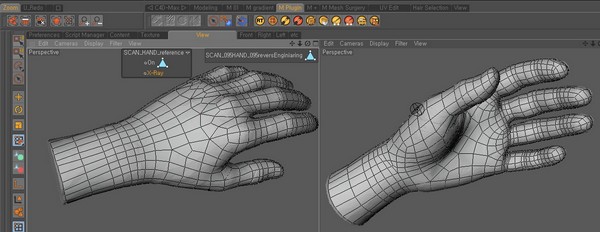
저도 아직 초보라 .. 무슨 말인지는 잘 모르겠네요 ㅎ;; 유익한 정보 같은데 ㅜ
| 번호 | 분류 | 제목 | 글쓴이 | 날짜 | 조회 수 |
|---|---|---|---|---|---|
| 공지 | IT 소식 | [window]SMB 취약점을 이용한 랜섬웨어 공격 주의 권고 | [길동] | 2017.05.13 | 24637 |
| 공지 | C4D 소식 | nVidia 그래픽 카드 관련 Windows에서의 Cinema 4D 안정성 관련 패치 8 | 스펜서 | 2015.07.30 | 29640 |
| 405 | C4D 소식 |
r12 한글 헬프가 나왔습니다.
48 |
고리 | 2011.04.11 | 6590 |
| 404 |
GreyCloud 이미지 소스를 파티클로 표현..
17 |
하늘나무 | 2011.03.30 | 6020 | |
| » | Retopo in C4d 환상적인 스크립터.. 13 | 하늘나무 | 2011.03.28 | 5704 | |
| 402 | vertex-pusher Free 4 | 하늘나무 | 2011.03.26 | 4889 | |
| 401 | C4D 소식 | R12.043으로 업데이트 되었습니다 5 | 스펜서 | 2011.03.23 | 8604 |
| 400 | SparksFX Donationware : 10 euros 2 | 하늘나무 | 2011.03.16 | 4553 | |
| 399 | CG 소식 | 무료 cad소프트웨어.. 1 | 하늘나무 | 2011.03.14 | 4125 |
| 398 | 군중시뮬레이션 플러그인 18 | 소라군 | 2011.03.09 | 6013 | |
| 397 | CG 소식 |
신형맥북프로
35 |
길동 | 2011.02.24 | 5376 |
| 396 |
City Kit. 고릴라횽이 재밌는 플러그인을 출시했네요.
32 |
에이제이 | 2011.02.17 | 6589 | |
| 395 | IT 소식 | 신형 맥북프로의 루머 9 | 길동 | 2011.02.16 | 4646 |
| 394 | CG 소식 |
iron baby 기억하시죠....
14 |
영우(남기남) | 2011.02.10 | 4658 |
| 393 | IT 소식 | *샌디브릿지 오류 환불대상 16 | 길동 | 2011.02.02 | 3878 |
| 392 | C4D 소식 |
고릴라형 홈피생겼네요~
40 |
엔피씨 | 2011.01.27 | 7676 |
| 391 | IT 소식 |
powerdesk 유틸입니다.
3 |
엔피씨 | 2011.01.23 | 4362 |
| 390 | CG 소식 | The making of Tron Legacy 34 | 제이에그 | 2011.01.10 | 4863 |
| 389 | IT 소식 | Mac AppStore 오픈 5 | 날개 | 2011.01.07 | 3908 |
| 388 | CG 소식 |
Free ZTL Model Donated by Nick Zuccarello
7 |
왕경태 | 2010.12.29 | 6692 |
| 387 | M4D(MentalRay for C4D) Beta 8 | 스펜서 | 2010.12.29 | 5737 | |
| 386 | C4D 소식 | New Materials and Goodies 28 | 길동 | 2010.12.08 | 6714 |

I just digged into Retopology as I am working more and more with Zbrushmodels. First I thought I would buy Topogun. But than I had the Idea to use the Shrinkwrapdeformer to make Retopology in Cinema4d directly.
I have discovered something really cool. You can use the Shrinkwrap while editing with any modelling-tools. And the lowpolymesh stays on the surface of the Highres-mesh. I was really happy to see this. But then I found some limitations. Because the Modelingtools like Knife, Brushes or edge-extrude will only see the Normaldirections of the undeformed Mesh. So you get a mess after every big change.
Ok...than my Idea was to make a "current state to object" on the Lowpolymesh and reassign the Shrinkwrapdeformer. To do this by Hand everytime it would interrupt the workflow to much. So I wrote a Script for it (Retopo-Remesh).
Another Script (retopo-initialize) sets up your Scene and your tools so you can start modelling at once.
And I find it Works Great. I would like to exchange opinions and Experiences with this technique here.
The important thing to do is to use the Remesh-Script after any big change like using the Brushtool or the Edge-extrude. Best You give it a shortcut.
Short Instruction:
-Select your Highpolymesh
-Run "Retopo-initialize" and choose if the Mesh is symmetrical. ( If yes, the mesh needs to be oriantated on World Zero)
-Start drawing you loop with the "create polygon tool"
- After every use of the Brush-tool, the Knife or edge-extrude you have to run the Remesh-Script.
- After you are done you can run the Remesh-Script and delete the Shrinkwrapdeformer.