새로운 피지컬 렌더인 LuxRender입니다..
LuxRender is a new open source software rendering system for physically correct, unbiased image synthesis. Rendering with LuxRender means simulating the flow of light according to physical equations, thus producing realistic images of photographic quality.
The program is based on the PBRT project, but differs from that program by focusing on production rendering and artistic efficiency instead of scientific purposes.
LuxRender comprises an interactive user interface and exporters for various 3D programs, including Blender, Maya and XSI. Additionally, a command line tool is available. For developers we provide a C/C++ API that allows embedding LuxRender into third-party applications. The program runs on Windows, MacOS-X and GNU/Linux platforms and can be downloaded for free.
Download - LuxC4D alpha 1: http://jiri.nemrava.cz/luxc4d/luxc4d.zip
Installation: unzip the file into your plugins folder (플러그인 폴더에 넣으면 되겠습니다.)
Description: - only polygonal and TRIANGULATED meshes are supported - no material support yet - render parametres (Sampler, SurfaceIntegrator, Accelerator) are hardcoded - could be changed only by hand in the resulting lxs file - all light sources are exported as distant with no color - only perspective camera is supported. it gets exported with lensradius 0.0 - you need to set it by hand in the lxs file. however focaldistance (target distance in cinema) is exported.
MS Windows 2000/XP/Vista 32-bit
NOTE: For Windows Vista users, please download and install the Microsoft Visual C++ 2005 Redistributable Package to be able to run luxrender.
Automatic Installers
SSE2: LuxRender v0.5 win32 SSE2 32-bit (3.3MB) (Recommended)
SSE compatibility version: LuxRender v0.5 win32 SSE 32-bit(3.3MB) (For CPUs without SSE2 support, older than Pentium 4 and AMD Athlon)
ZIP archives
SSE2: LuxRender v0.5 win32 SSE2 32-bit (3MB)
SSE compatibility version: LuxRender v0.5 win32 SSE 32-bit(3MB) (For CPUs without SSE2 support, older than Pentium 4 and AMD Athlon)
Linux
Linux users can download some binary packages below. If you run into any issues with these binaries, due to differences in distributions, you can compile luxrender yourself by following this document: http://www.luxrender.net/wiki/index.php/Building_on_Linux
Linux 32-bit
Statically Linked tar archive: LuxRender v0.5 linux i386 (9.5MB)
Linux x64
Statically Linked tar archive: LuxRender v0.5 linux x64 (8.7MB)
MacOS X
(NEW) Intel: LuxRender v0.5 macosx intel wxwidgets static (7.1MB)
This package is known to work on MacOS X 10.5 / Leopard intel 32bit. (It might work on other versions too, please report your feedback in our forums.)
USE: Unzip the archive, and copy the file 'luxrender' and 'wxluxgui' to your applications folder, and 'luxconsole' to your '/usr/local/bin' folder. Use the 'wxluxgui' if you want to use the new wxwidgets GUI, otherwise use 'luxrender'.
NOTE: this is a new package which features the new wxwidgets GUI.
A separate updated blender exporter has been provided to allow launching the new gui on mac os X: LuxBlend v0.5 macosx intel wxwidgets (35KB)
Source Code
Archive: LuxRender v0.5 source (2.3MB)
Documentation on building the sources: http://www.luxrender.net/wiki/index.php/Building_on_Linux
Exporters
LuxBlend Exporter
Blender 2.45+: LuxBlend v0.5 python script/exporter (55KB)
LuxMaya Exporter
NOTE: This exporter required Maya version 8.5 or higher to work as it's written in python.
Windows Installer: LuxMaya installer windows v0.5.1 (204KB)
Linux Installer: LuxMaya installer linux v0.5.1 (204KB)
Manual install archive: LuxMaya manual v0.5.1 (204KB)
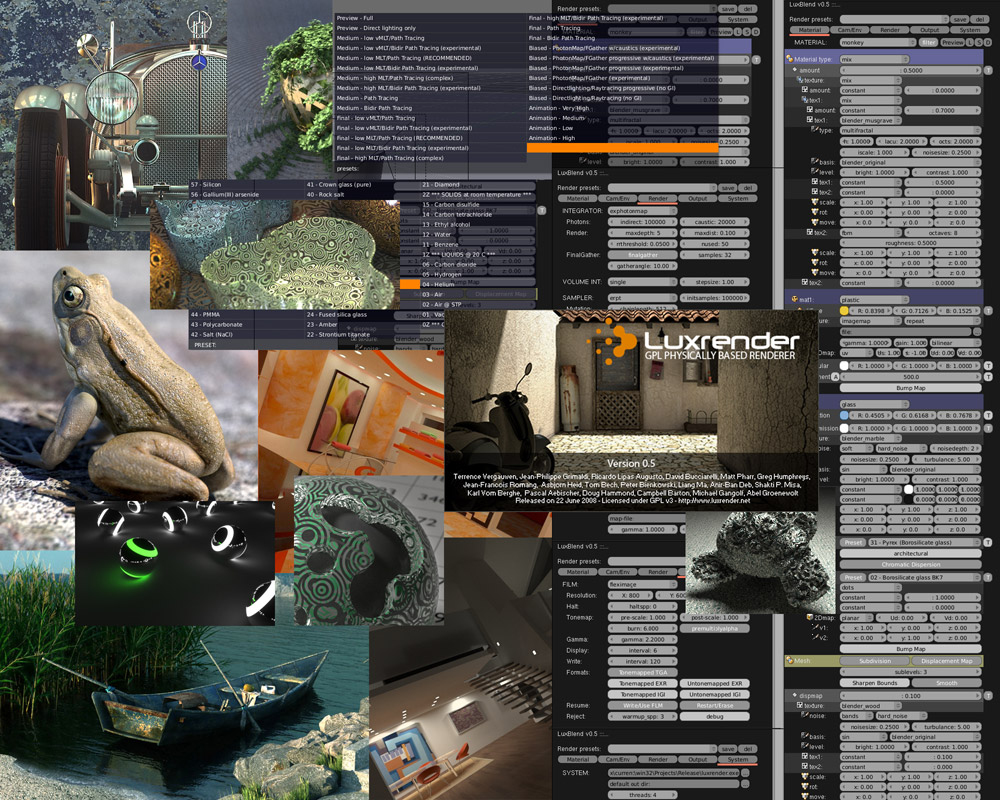

 C4D + Maxwell 유저
C4D + Maxwell 유저
 pov-ray
pov-ray











