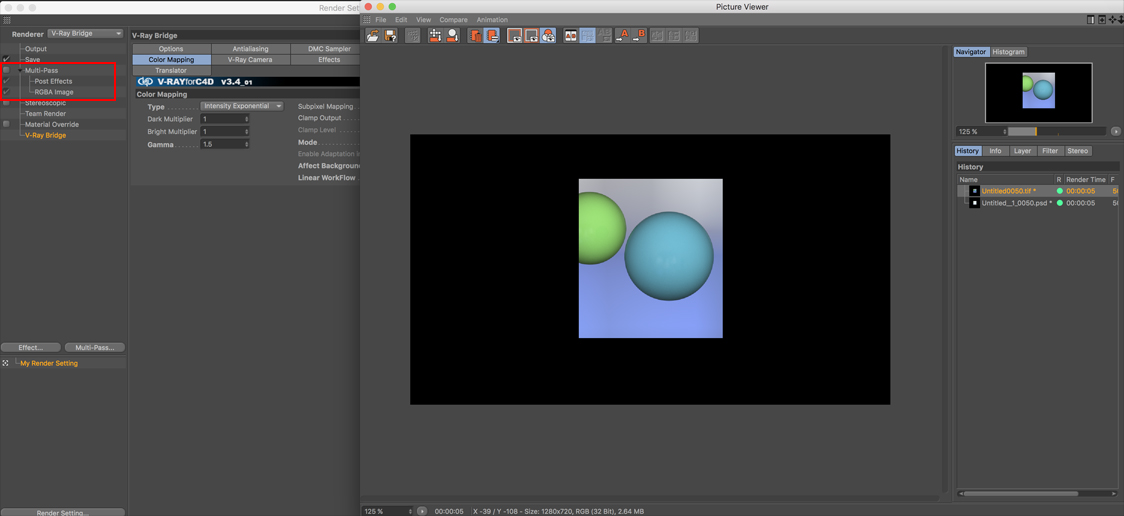
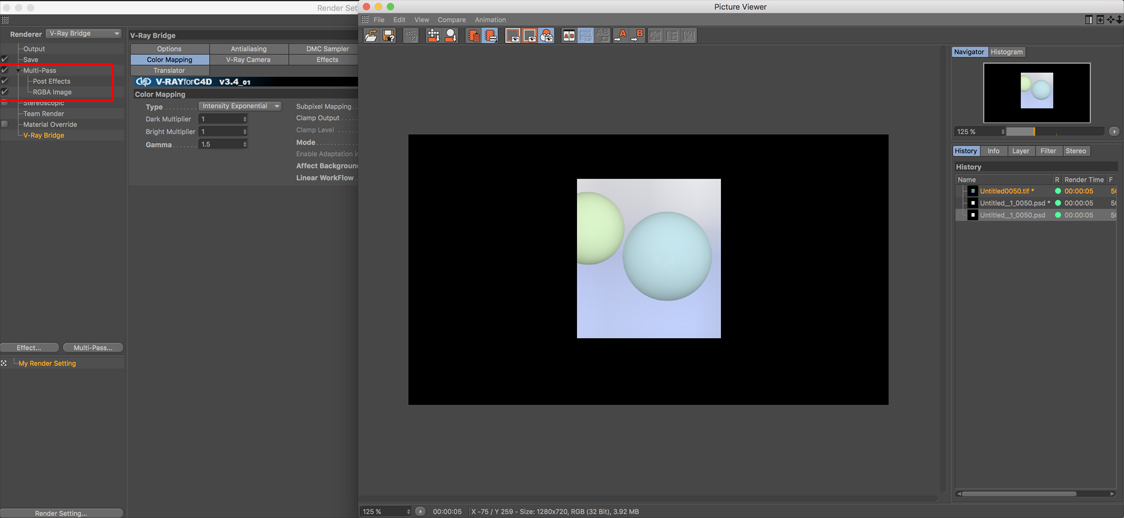
첫번째 이미지는 멀티패스를 체크하지않고 랜더링 돌렸을때 씬이구요.
두번째 이미지는 패스를 위해 멀티패스 체크하고 렌더링 했을때인데, 왜 서로 다르게 렌더링될까요..?
시포디 브이레이 입문이라 모르는게 많네요 ㅠㅠ 답변부탁드립니다~
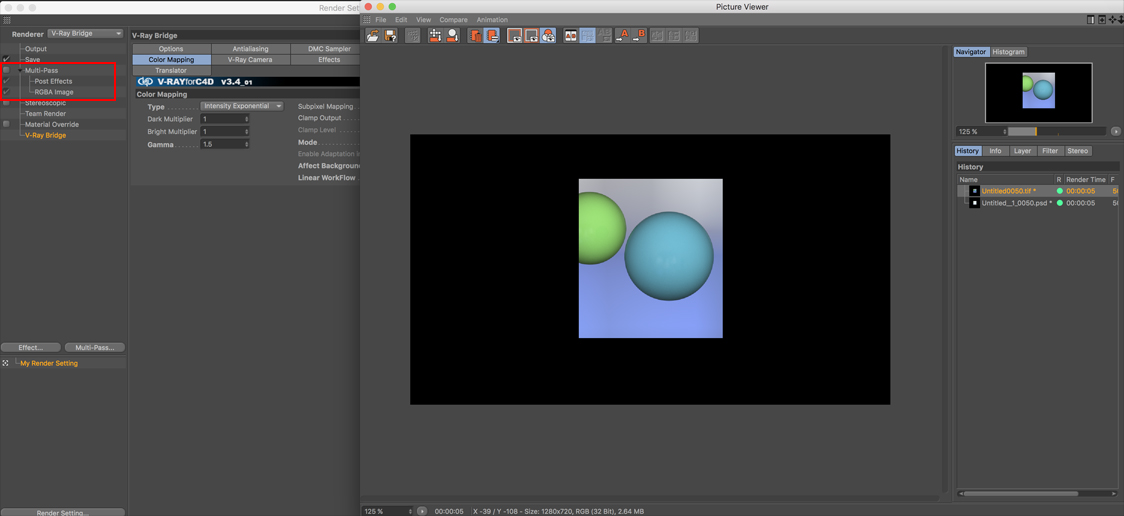
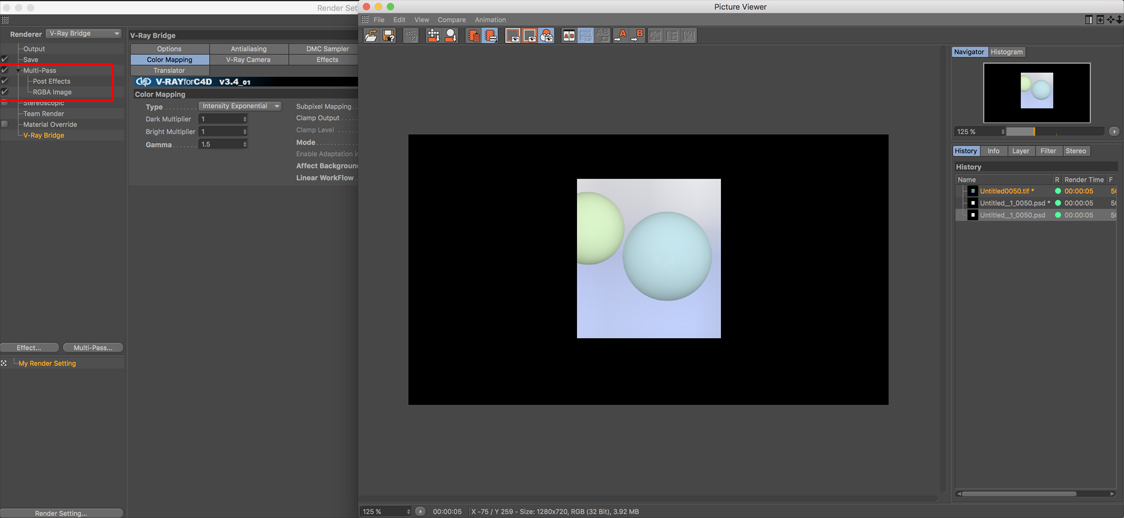
첫번째 이미지는 멀티패스를 체크하지않고 랜더링 돌렸을때 씬이구요.
두번째 이미지는 패스를 위해 멀티패스 체크하고 렌더링 했을때인데, 왜 서로 다르게 렌더링될까요..?
시포디 브이레이 입문이라 모르는게 많네요 ㅠㅠ 답변부탁드립니다~

저도 이걸로 고생했다가 해결한 기억이 있는데 너무 오래되서 기억이 안나네요.
http://forum.vrayforc4d.com/index.php?threads/13988/
위 링크에서 시키는데로 따라해보시거나 샘플파일 받아서 확인해보시는 걸 추천합니다.
for 32bit multi-pass (recommended work flow):
- see that save is set to 32bit format,
- set on "multipass" + "post effects" (+ if you want RGBA) in the c4d render settings
- open the vray multipass manager, and set your multi pass channels on, activate "apply color mapping" in the channel options if not on yet
- see that c4d lwf is ON (is default on in c4d document settings)
- see that color mapping is correct 32bit workflow with LWF gamma 2.2, best linear mode (but also reinhard might be possible),"adoption only" ON
- render and save as 32bit (psd) file,
- open, p.e. in psd,make sure to choose "use embedded profile" (from the file),this step is essential, and set layers like in example psd file
for 8bit multi-pass ( use 8bit mp only for simple things, otherwise the real 32bit system for best quality):
- see that save is set to 8bit format,
- set on "multipass" + "post effects" (+ if you want RGBA) in the c4d render settings
- open the vray multipass manager, and set your multi pass channels on, activate "apply color mapping" in the channel options if not on yet
- see that c4d lwf is ON (is default on in c4d document settings)
- see that color mapping is with LWF gamma 2.2, linear mode ,"adoption only" ON
- render and save as 8bit (psd) file,
- open in psd, make sure to choose "use embedded profile" (from the file),this step is essential,and set layers like in example psd file: