트래킹 툴 PFtrack 으로 유명한 the Pixel Farm 에서 판매하는 개인용 트래킹 툴인 PFhoe/PFhoePro의 2.2버전이 나왔습니다. 기존 2.x 버전의 사용자는 무료로 업데이트 할 수 있다고 합니다. 새로운 frame rate edit 기능이 추가되었다고 합니다.
판매가격은 PFhoe는 99달러, PFhoe Pro는 199달러입니다.
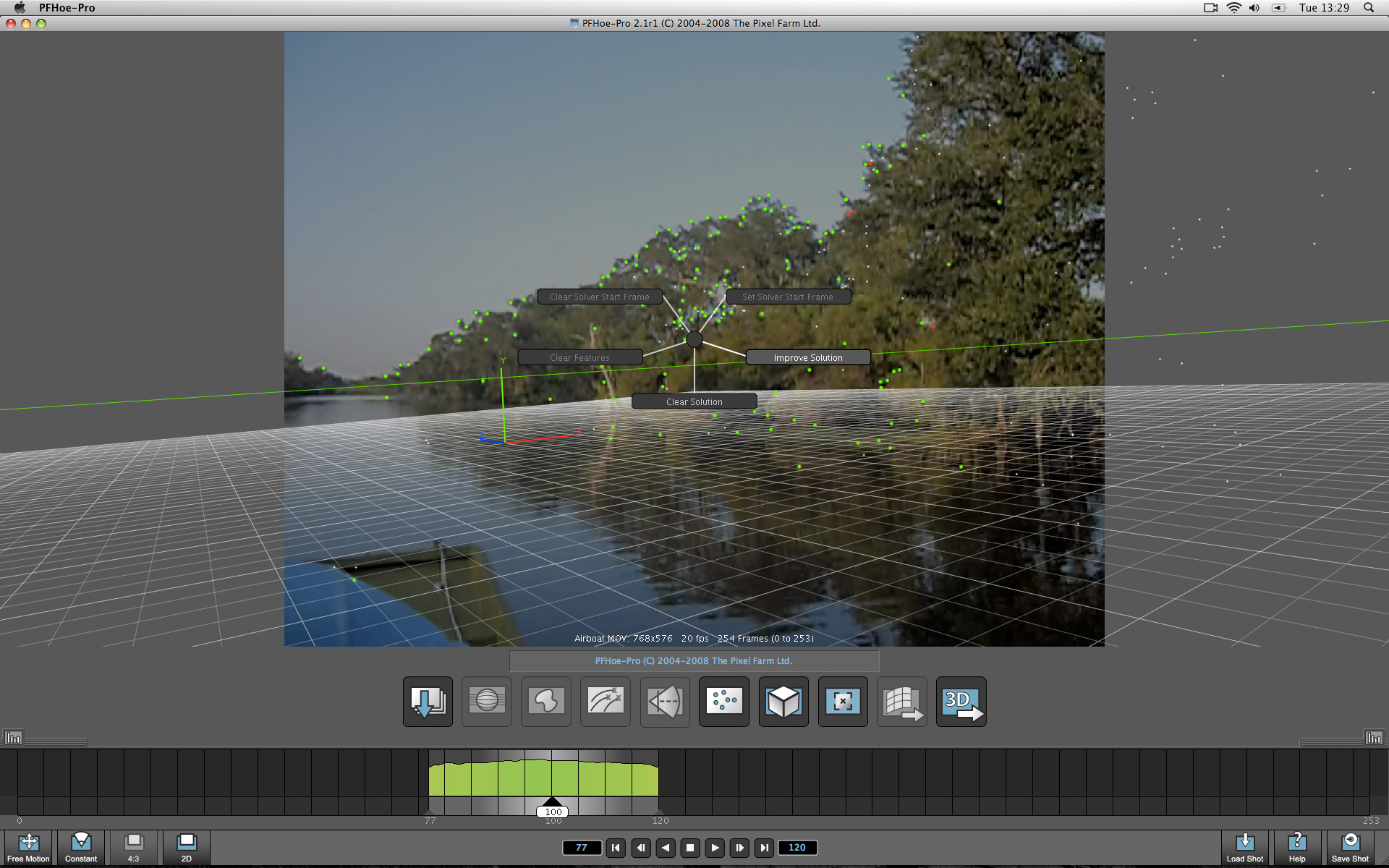

In response to user requests, we have added functionality in PFhoe/PFhoe Pro v2.2 to allow users to edit the frame rate after footage has been loaded.
This update is available free of charge and can be downloaded now by visiting http://www.pfhoe.com/download.php. You will need to sign in to your user account to access the download but you will not require a new serial number. Simply install the new version once you download the software.
How To Edit The Frame Rate in PFhoe
Once you have loaded your footage using the ‘Load’ button you will see the footage displayed in the main window and the timeline will show the number of frames in the sequence. The frame rate of the footage will also be displayed in the main window, and can be specified manually when footage is being loaded. After loading, if the frame-rate is incorrect simply click again on the 'Load' button, answer 'No' when asked to save the shot, select your footage in the popup window and enter the correct frame rate in the 'Frame Rate' edit box.
PFhoe is a powerful tracking application that provides a simple to use, intuitive interface for both beginner and professional VFX artists.
When doing effects work, one of the things you’ll encounter is to seamlessly combine a live action background shot with a computer-generated foreground element. Using core technology developed in PFTrack - the industry leading tracking and analysis system - PFhoe allows everyone to have a powerful tracking application on their desktop.
Using a proven interface design we have de-mystified automatic tracking. You no longer have to struggle to match your CG with your footage nor do you need a maths degree - simply load in your shot and you are ready to track.
PFhoe provides a great place to start when tracking shots and learning the ropes and PFhoe's Tools like the unique Import Wizard guides you through importing and setting up your footage by explaining the parameters that are needed to successfully track a shot. The simple one click tool set provides an environment even the most inexperienced user will get great results from.
PFhoe brings you a wealth of features and tools including:
- Full HD Support
- Unique Focal length estimation system
- Unique automatic lens distortion correction tool
- Simple edit tools to modify tracking data and quality graphs to aid you in making data editing decisions
- Support for importing mattes from third party applications
- Distortion corrected DV resolution footage can also be exported as a QuickTime or AVI for proper matching of 3D objects into the scene in third party compositing applications.
- A range of export and import formats to suit every environment from the hobbyist to the CG professional.
PFhoe Pro is an essential tool for video professionals and CG artists, who can save time by quickly performing tracking tasks themselves without having to learn a complex new application, or send a job down the corridor to the tracking department.
PFhoe Pro Has the following features over and above PFhoe:
- Deeper toolset to further refine and tune solved shots
- Available on Linux(in addition to OSX and Windows)
- Support for image sequences
- Further 3D format support(See Below)


 비즈타블렛 뮤즈
비즈타블렛 뮤즈
 벤치마킹을 위한 CINEBENCH R11.5 발표!!
벤치마킹을 위한 CINEBENCH R11.5 발표!!














