트레이서를 이용한 카메라 애니메이션을 제작한 후,
넷 렌더를 이용해서 렌더링을 걸었습니다.
아침에 와서 확인해 보니,
이런 현상이...
상단 이미지 처럼 파이프라인이 앞으로 달리면서 자연스럽게 나와야 하는데
하단 이미지 처럼 몇몇 프레임이 마치 뷰포트 작업시 아무 프레임이나 선택한 후
뷰포트 렌더 한 것 처럼 보이는데요...
가만히 생각해 보니,
않될 것 같기도 한데요.. 혹시나 해서 질문 올려봅니다.
트레이서 애니메이션은 넷렌더가 불가능한건가요??
도움 부탁드려요...
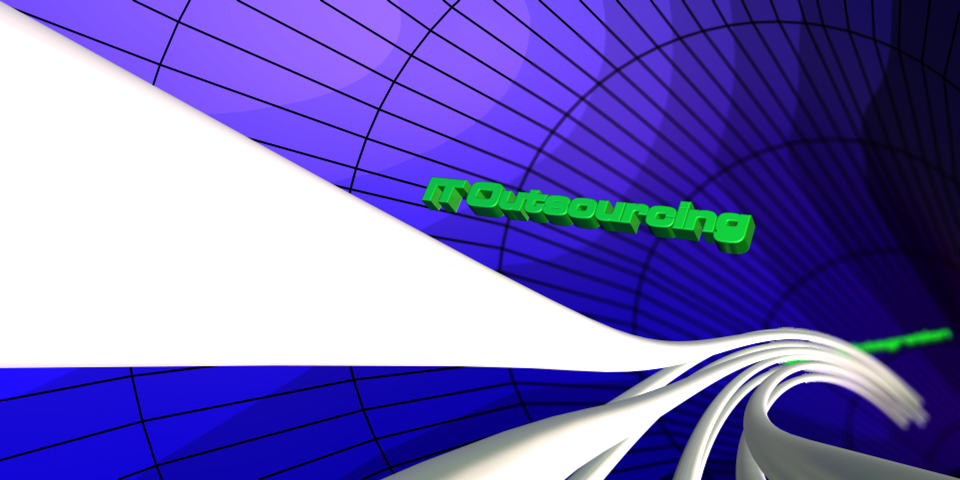
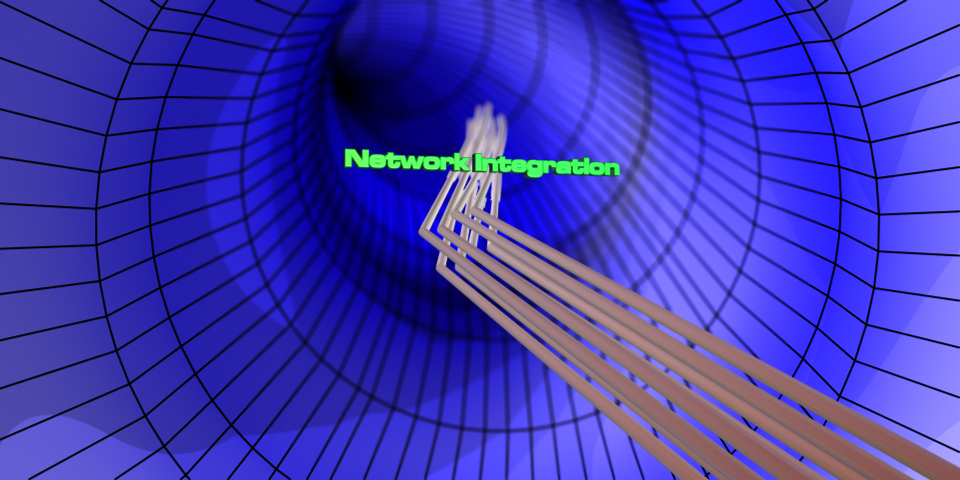
넷 렌더를 이용해서 렌더링을 걸었습니다.
아침에 와서 확인해 보니,
이런 현상이...
상단 이미지 처럼 파이프라인이 앞으로 달리면서 자연스럽게 나와야 하는데
하단 이미지 처럼 몇몇 프레임이 마치 뷰포트 작업시 아무 프레임이나 선택한 후
뷰포트 렌더 한 것 처럼 보이는데요...
가만히 생각해 보니,
않될 것 같기도 한데요.. 혹시나 해서 질문 올려봅니다.
트레이서 애니메이션은 넷렌더가 불가능한건가요??
도움 부탁드려요...
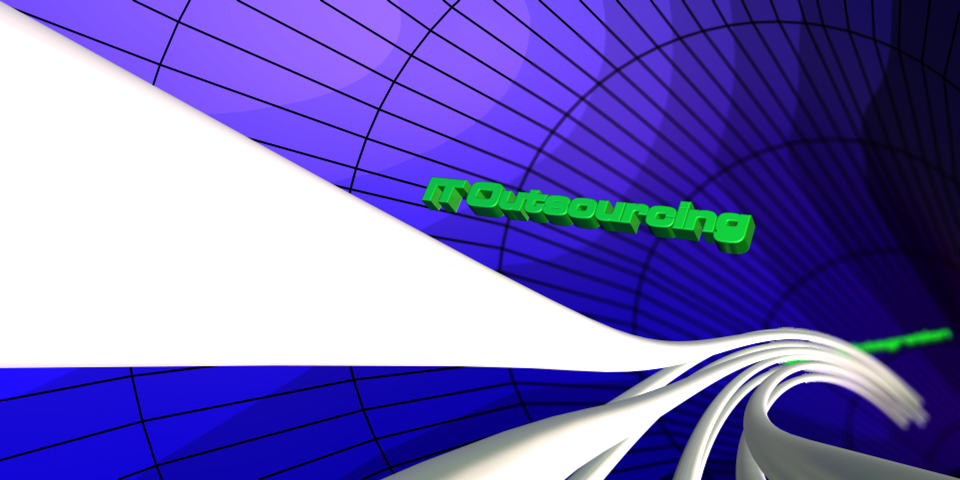
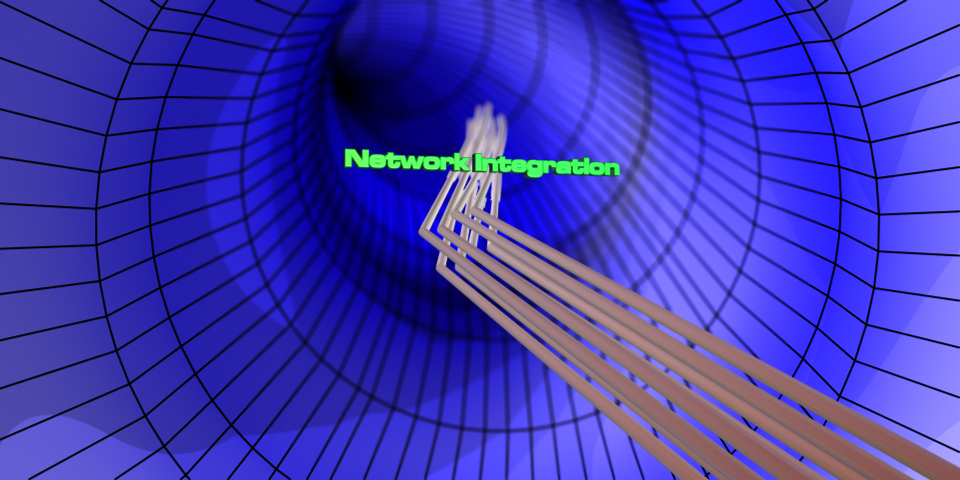










넷랜더를 이용할 경우 이 추적이 중간부터 시작되기 때문에 그전의 경로를 정확히 인식하지 못하기 때문으로 생각됩니다.
아쉽게도 이런경우는 다른 방법을 사용하셔야 렌랜더로 랜더링이 올바르게 될것 같습니다.
아니면 렌랜더를 사용하지 않으시던지요.
모그라프 메뉴얼쪽에 보면 넷랜더의 경우 거의 필수적으로 "MoGraph Cache" 태그를 사용하라고 하고있습니다.
하지만 트레이서의 경우는 이 모그라프 캐쉬 태그가 적용되질 않고요.
------------------------------헬프 원문-----------------------------------------------------------
The Cache Tag is located in the Object Manager menu under File/MoGraph Tags/Cache Tag. This tag is used to bake the movements of the clones, taking into account all applied Effectors (it must be assigned to these objects):
Cloner Object
Text Object
Matrix Object
Fracture Object
Instance Object
When objects are baked, position, rotation and size information is saved internally, without having to be calculated ,live’. By nature, the file size will increase accordingly. This increase in file size is displayed in MB under Memory Used.
MoGraph animations should be baked in the following instances:
When rendering using NET Render <-----
If you want to make Instance Object effects visible or if they should be visible upon opening the scene itself.
When using Delay Effectors
When using Thinking Particles within MoGraph.
When the editor view is too slow due to a large number of objects to be rendered.
Anytime you sense the animation is not behaving correctly.
The different states of the Cache Tag will be colored as follows for easy recognition:
Brown: No internal cache files exist. Calculation will be done live.
Green: The cache will be used. Calculation will not be done live.
Red: Internal cache files exist, Use Cache is deactivated (or, momentarily, no files exist - this result can be achieved by pressing Clear Frame). Calculation will be done live.
The bake process can be halted at any time by pressing the ESC-key.