분명 메테리얼을 생성하기 > 레드시프트 > 메테리얼 > 스탠다드 순으로 생성했는데 메테리얼을 더블클릭 해보면 RS Shader graph가 아니라 노드 에디터가 나옵니다. 속성 값을 보면 분명 RS 메테리얼로 생성된건 맞는 것 같은데 혹시 제대로 설치되지 않은걸까요? 아니면 생성을 잘못한건가요?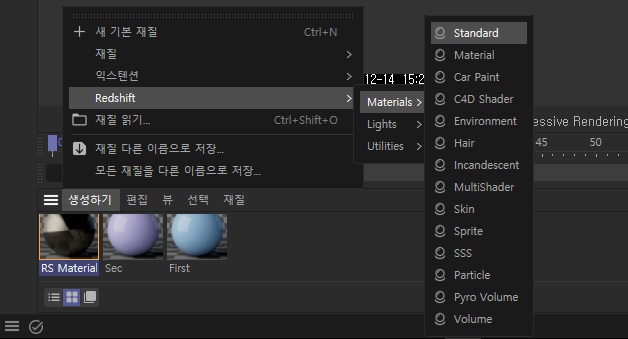
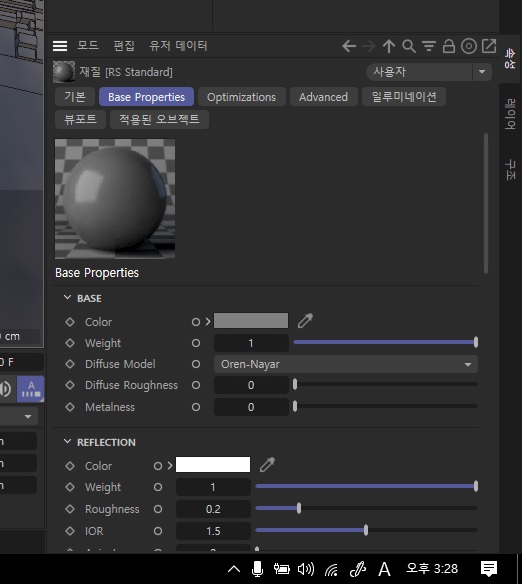
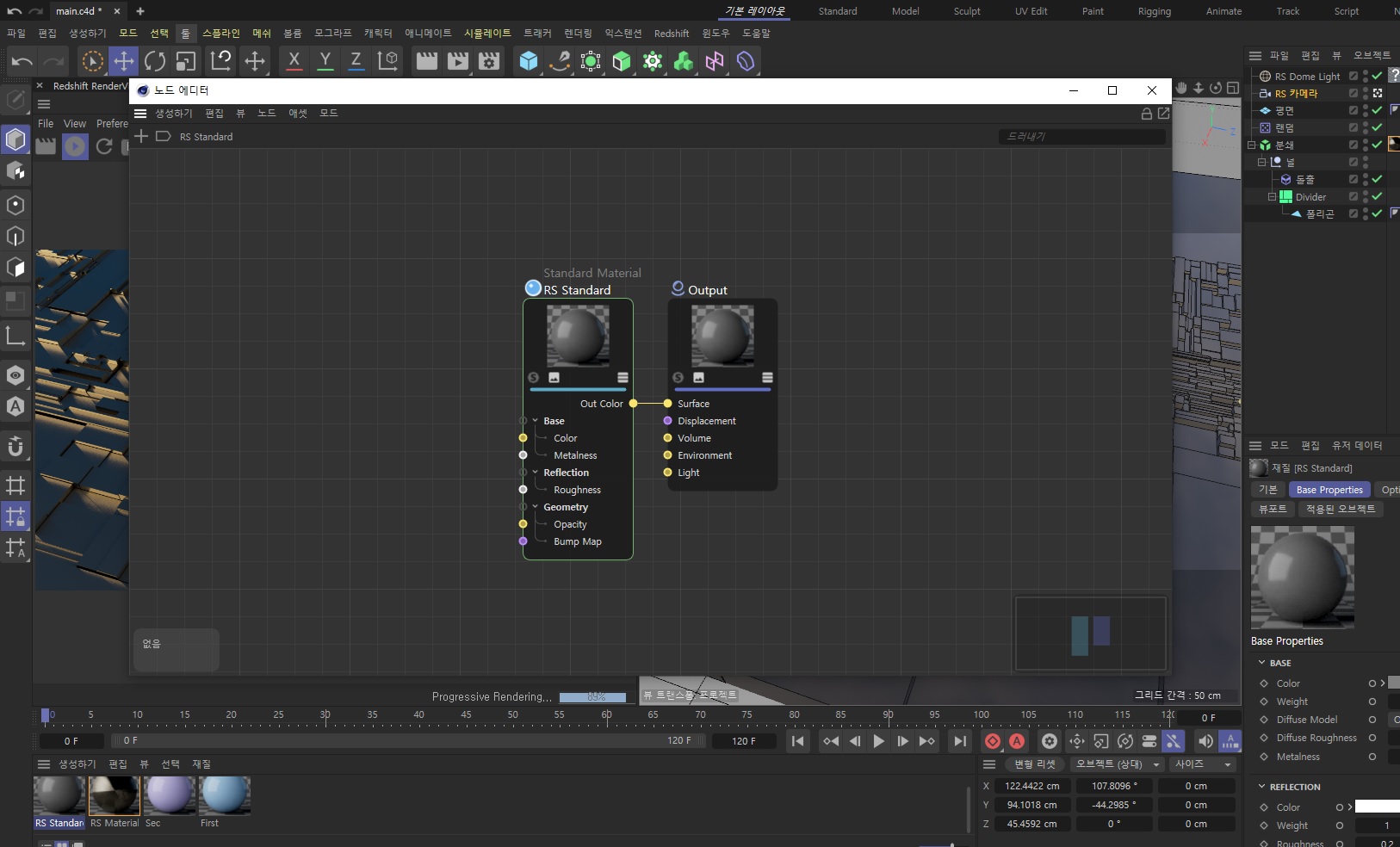
분명 메테리얼을 생성하기 > 레드시프트 > 메테리얼 > 스탠다드 순으로 생성했는데 메테리얼을 더블클릭 해보면 RS Shader graph가 아니라 노드 에디터가 나옵니다. 속성 값을 보면 분명 RS 메테리얼로 생성된건 맞는 것 같은데 혹시 제대로 설치되지 않은걸까요? 아니면 생성을 잘못한건가요?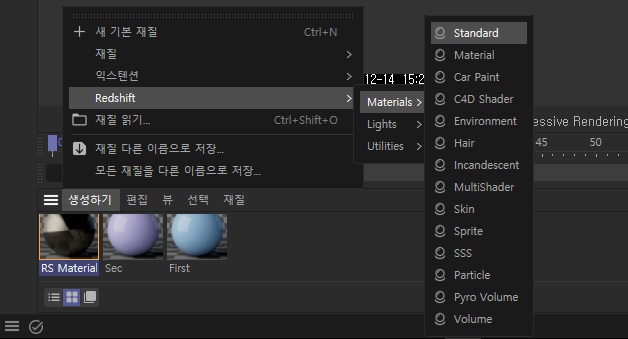
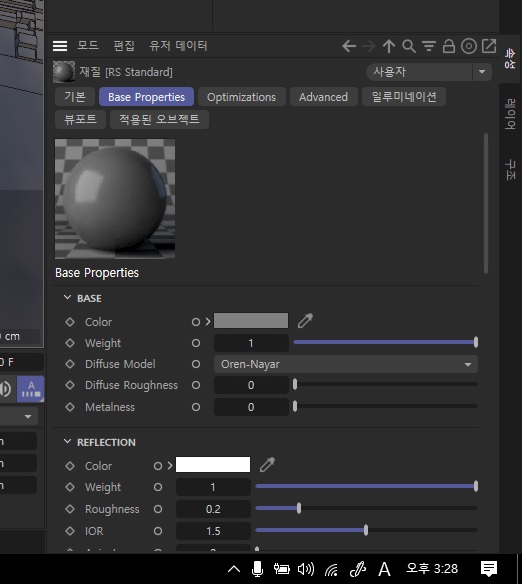
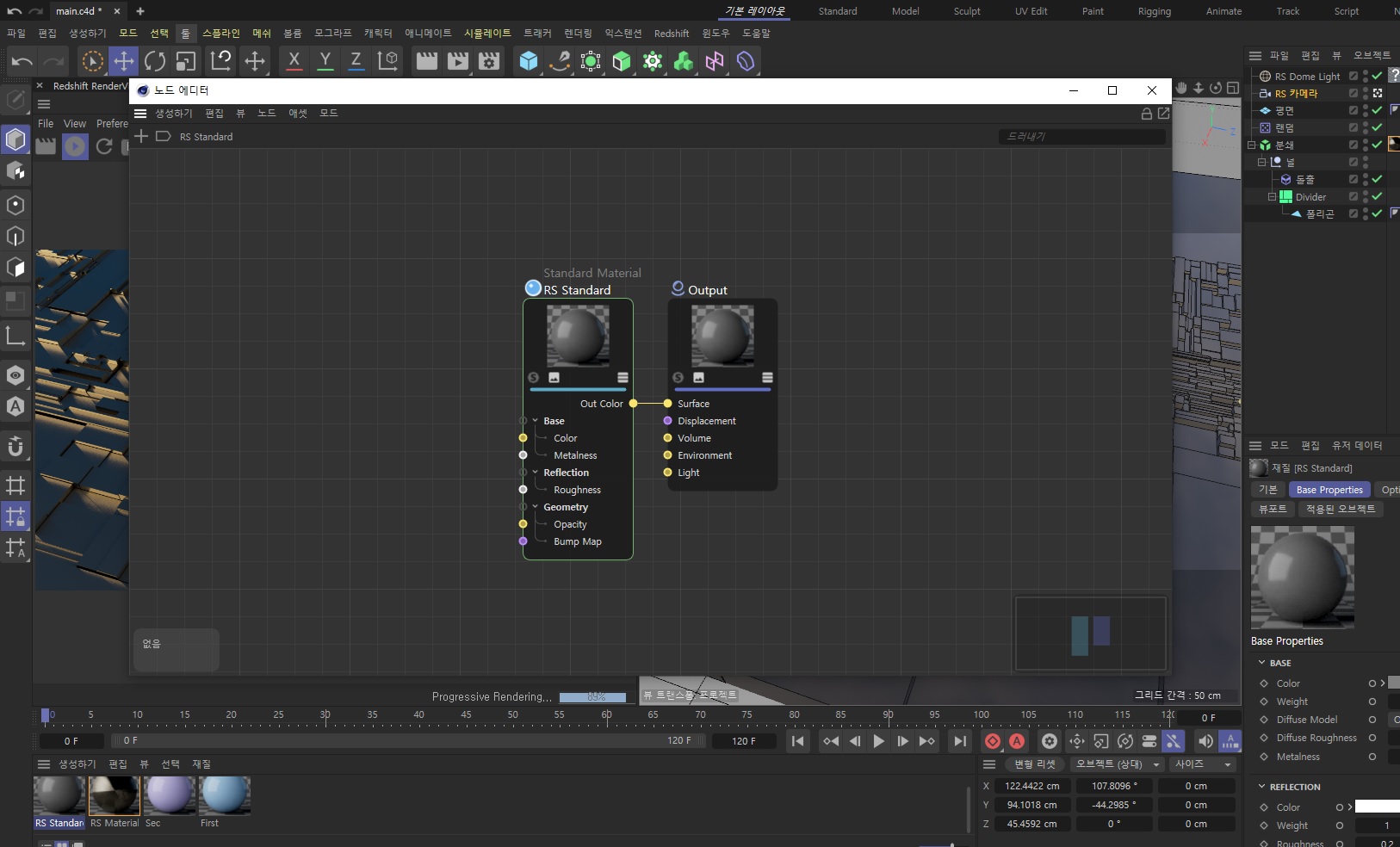
아 방금 해결했습니다!
해외 레딧이랑 온갖 사이트 돌아다니다가 발견했는데 이제 메테리얼을 생성하면 C4D의 기본 재질과 호환되도록 자체 노드 시스템에서 생성되도록 바뀌었다고 하네요...(When you create a Redshift material, it is automatically created in Cinema 4D's own node system. This option is active by default. With this option turned off, Redshift materials are created within the Redshift ShaderGraph. If required, there is also a conversion option from ShaderGraph materials to Cinema 4D Node materials available, which you can access via the + menu in the Material Manager.)
편집 - 환경 설정에서 "Node Materials for Presets" 설정을 끄면 Rs shader graph로 진입되네요!
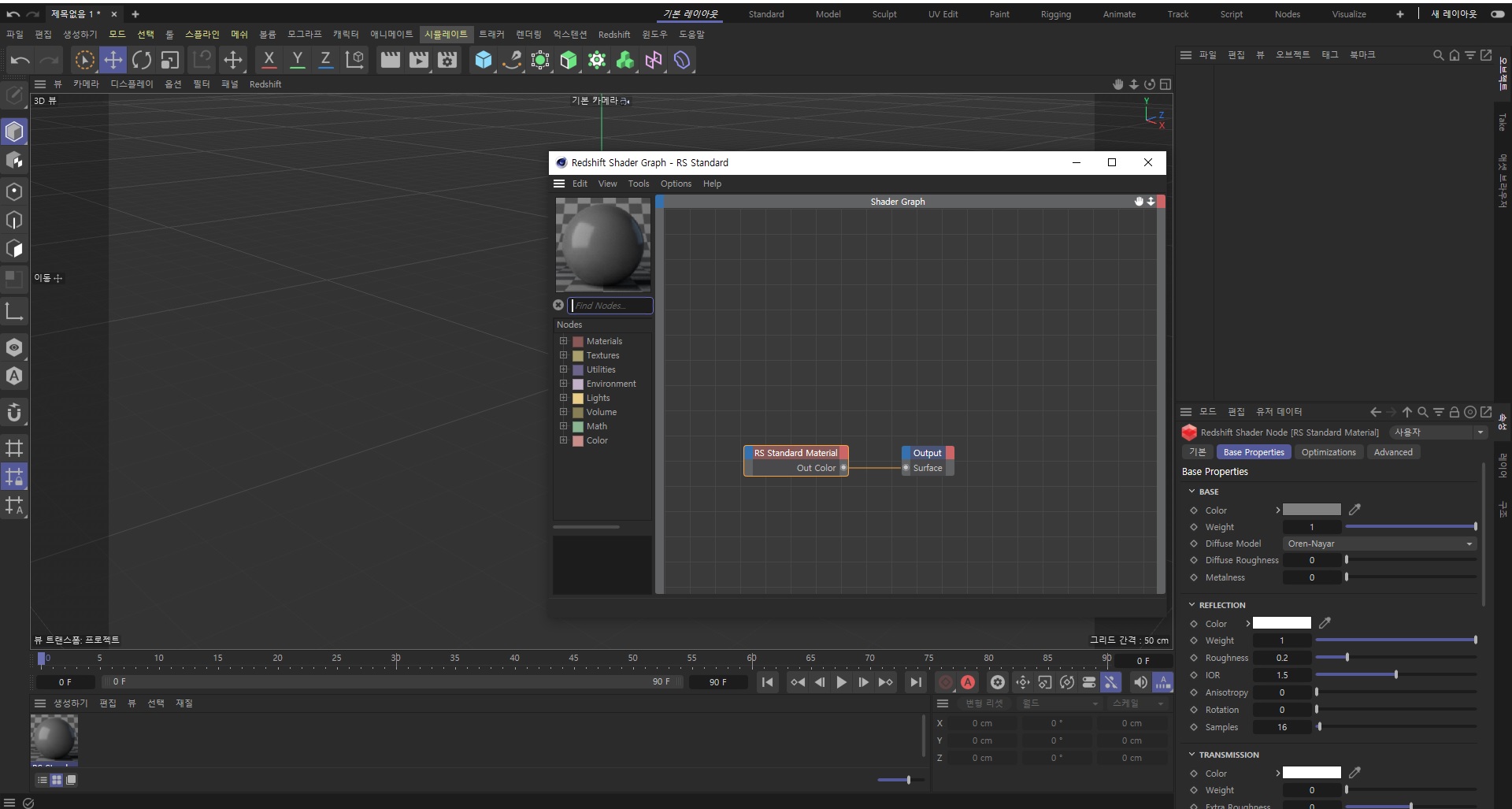
 그래픽카드 추천해주세요2
그래픽카드 추천해주세요2
 동일한 색을 넣었는데, 배경과 바닥색이 다르게 보이는 이유를 알고 싶어요1
동일한 색을 넣었는데, 배경과 바닥색이 다르게 보이는 이유를 알고 싶어요1
 모델링을 어떤식으로해야 표면이 매끄러워지나요?
모델링을 어떤식으로해야 표면이 매끄러워지나요?
 모델링 기초 질문5
모델링 기초 질문5
 안녕하세요,조립 컴퓨터 새로 맞추고 작업 시에 블루스크린 계속 뜨는 문제로 고수님들...3
안녕하세요,조립 컴퓨터 새로 맞추고 작업 시에 블루스크린 계속 뜨는 문제로 고수님들...3
 옥테인 METALIC 재질 변화가 없음/반사안됨1
옥테인 METALIC 재질 변화가 없음/반사안됨1
 캐릭터 리깅 컨트롤러 이동하는 문제
캐릭터 리깅 컨트롤러 이동하는 문제
 옥테인 메뉴바 질문입니다ㅠㅠ2
옥테인 메뉴바 질문입니다ㅠㅠ2
 x축으로만 회전을 하고 싶은데 모든 축이 다 회전을 합니다.2
x축으로만 회전을 하고 싶은데 모든 축이 다 회전을 합니다.2
최근 업데이트로 변경됐다고 하더라구요.. 쉐이더 그래프 사용 방법은
edit - preferences - renderer - redshift 에서 user interface 의 global attribute manager for shader nodes 체크하시면 됩니다
문제는 이 전처럼 쉐이더 그래프 옆에 세부 설정 창이 안나온다는 점이 있습니다